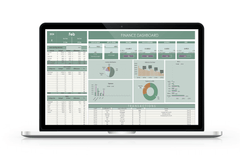If budgeting feels like guesswork, the missing piece is probably a review routine. A simple monthly check-in keeps your plan realistic, prevents overspending, and helps you notice small wins that motivate you to keep going. You don’t need a spreadsheet marathon — just 15 focused minutes.

1. Set a Regular Date
Pick one day a month — ideally right after payday — to review your budget. Add it to your calendar. Consistency turns money management into a habit, not a chore.
2. Compare Planned vs. Actual
Look at each category: bills, groceries, transport, and extras.
-
Highlight where you stayed on target.
-
Mark any overspending — not for guilt, but for awareness.
Your budget’s job is to reflect real life, not punish you for it.
3. Note One Success
Spot one thing you did well this month: cancelled a subscription, resisted an impulse buy, or saved £50. Celebrating progress keeps you motivated.
4. Adjust for Next Month
Shift amounts where needed — a little more for groceries, a little less for takeaways. Tiny monthly adjustments keep your plan realistic and prevent burnout.
5. Refresh Your Goals
If you’ve paid down debt or hit a savings milestone, update your goals. Clear targets keep budgeting purposeful instead of repetitive.
Final Thought
A budget review isn’t about perfection — it’s about staying present. With a short, honest check-in, you’ll catch problems early and feel confident that your plan truly works for your life.